Guide
content cz mobilesoft appblock fileprovider cache blank html
Published
6 months agoon
By
George
content cz mobilesoft appblock fileprovider cache blank html – it sounds like a complicated string of random words, right? But don’t worry, it’s not scary or dangerous. In fact, this little “content link” is something you might see on your Android phone if you’re using the AppBlock app. Many people come across this and wonder if it’s a virus, a problem, or a sign that their phone is being hacked. The truth is, it’s none of these. It’s simply part of how the AppBlock app works in the background to help you stay focused by blocking distracting websites and apps.
In this article, we’ll break down what this content link really means, why it shows up, and why you don’t need to worry about it. We’ll also talk about AppBlock itself, Android’s content system, and the role of the blank HTML file in all this. Let’s take it step by step so it’s crystal clear.
What Is This Strange Content Link?
If you’ve seen something like content://cz.mobilesoft.appblock.fileprovider/cache/blank.html, you might have thought, “What on earth is that?” It looks technical and even a bit suspicious. But here’s the good news – it’s just a harmless file that belongs to the AppBlock app. This app uses it as part of its blocking system.
Think of it like a traffic cop. When you try to open a blocked website, AppBlock steps in and says, “Nope, this one’s off-limits.” Instead of showing you an error page, it quietly loads a blank page. That blank page is what this link is pointing to. It’s nothing more than a placeholder page, like a whiteboard with nothing written on it.
What Is a Content URI in Android?
Before we go deeper, let’s talk about the “content” part of this link. In Android, a Content URI is a special type of address that apps use to share or access files. Instead of showing the real file path on your phone, Android hides it behind a secure link like content://…. This is done for safety reasons, so one app can’t directly dig into another app’s private files.
For example, when an app wants to show an image or document from its own storage, it can’t just give out the raw file path. Instead, it shares a secure content link. That’s exactly what’s happening here with AppBlock. The link is not a real webpage on the internet – it’s just pointing to a safe, temporary file inside the app.
What Is AppBlock by MobileSoft?
AppBlock, created by MobileSoft, is a popular focus and productivity app. Millions of people use it to block apps, websites, and even notifications when they need to concentrate. Students use it to stop themselves from scrolling social media while studying. Parents use it to set limits on their children’s screen time. Professionals use it to avoid distractions during work hours.
The app has a simple idea but works in smart ways. It can schedule blocking times, track your phone usage, and even block content based on your location or Wi-Fi network. One of its clever tricks is using files like blank.html to redirect websites you shouldn’t be visiting while focusing. Instead of letting you open a distracting website, it quietly shows you nothing – a blank screen.
Breaking Down content cz mobilesoft appblock fileprovider cache blank html
At first glance, this string looks random, but each part has a meaning:
-
content:// – This shows it’s a secure content URI in Android.
-
cz.mobilesoft.appblock – This is the package name of the AppBlock app.
-
.fileprovider – This part means Android’s FileProvider feature is being used to handle files.
-
/cache/ – This folder is where temporary files are stored.
-
blank.html – This is the blank page file that’s used as a placeholder.
When you put it all together, it’s basically saying: “Here’s a temporary blank page stored by the AppBlock app, used for blocking content.”
Why Is It a Blank HTML File?
You might be thinking, “Why not just show a message like ‘This site is blocked’?” Well, a blank page is much cleaner and less distracting. When you see a blank screen, there’s nothing pulling your attention. It’s a silent way of saying, “Focus on your work.”
There’s also a technical reason. Many websites have scripts that auto-load videos or ads. By showing a blank HTML page instead, AppBlock avoids triggering these scripts. This keeps your phone running smoothly and saves battery life. In short, the blank.html file is a simple but clever way to block websites without causing any glitches.
How AppBlock Uses This File
AppBlock doesn’t just block apps – it also works with web browsers or web-based content inside apps. For example, if you try to open a distracting website during your focus time, AppBlock steps in. Instead of letting the site load, it sends your browser to its blank.html file.
This blank page also helps when AppBlock uses Android’s WebView (the small built-in browser that many apps use internally). If the app needs to load something safely, it can use the blank page as a starting point. It’s like having a default clean slate before anything else loads.
Is This a Privacy or Security Risk?
Here’s the good news – no, it’s not a risk. Many people worry when they see something they don’t understand, but this content link is safe. The file doesn’t contain your personal data. It’s just an empty HTML page. Android also keeps it locked inside AppBlock’s private storage, so no other apps can read or change it.
Of course, you should always make sure you’re using the official AppBlock app from the Google Play Store. If you see this link but don’t have AppBlock installed, then it might be a good idea to check for suspicious apps. But in normal cases, this link is just a sign that AppBlock is doing its job.
How Android FileProvider Works
Android has a strong security system, and FileProvider is a big part of it. Instead of letting apps directly access each other’s files, Android uses a secure bridge called FileProvider. Think of it like a locked mailbox. The app puts files inside, and only trusted apps with the right key can peek inside.
For content cz mobilesoft appblock fileprovider cache blank html, FileProvider is the reason this link starts with content:// instead of something like file://. It’s a safer way to handle files. This makes sure no other apps can steal, read, or change the files without permission. For users, this means better privacy and fewer risks.
When You Might See This Link
You might see content cz mobilesoft appblock fileprovider cache blank html in a few places. Sometimes it shows up in your browser history when a site gets blocked. Other times, developers spot it in debug logs while testing apps. You might even see it when you open a blocked site and get a white, empty page instead.
It’s nothing to worry about. The link is just a sign that AppBlock is working in the background. It’s like a “silent assistant” keeping your focus on what really matters.
Can You Delete or Remove It?
You don’t really need to delete blank.html, but you can if you want to clear space or start fresh. This file lives inside the cache of the AppBlock app. Clearing the cache is simple. Just go to Settings → Apps → AppBlock → Storage → Clear Cache.
But remember, this file will come back when AppBlock blocks something again. That’s normal because it’s part of the app’s job. It’s not like a permanent file taking up space, and Android clears these cache files automatically when your phone needs more memory.
What If You Don’t Use AppBlock?
Now, here’s a good question. What if you don’t even have AppBlock, but you still see a similar link? That could mean one of two things. Maybe another app is using the same kind of system and creates its own blank file. Or, in rare cases, it could be a fake or harmful app pretending to be AppBlock.
To be safe, check your installed apps. If you don’t see AppBlock but the link keeps showing up, run a quick security scan using Google Play Protect or another trusted antivirus app. Delete any apps that look shady or that you didn’t install yourself.
Is It a Privacy Risk?
Many users worry about privacy when they see something like content cz mobilesoft appblock fileprovider cache blank html. But here’s the truth – it’s not spying on you. This blank file doesn’t collect or store your data. It’s just empty, like a piece of paper with nothing written on it.
AppBlock itself is a trusted app with millions of downloads. As long as you’re using the official version from Google Play, your data is safe. Android also keeps the file locked inside AppBlock’s private folder. No other apps can open it without your permission.
Tips to Stay Safe and Private
Even though this file is safe, it’s always good to follow basic phone safety tips. Only download apps from trusted places like the Play Store. Check app permissions regularly – for example, ask yourself, “Why does this app need access to my contacts?” If something feels off, turn off the permission.
You can also clear your app caches every few weeks. This keeps your phone clean and fast. And don’t forget to keep Google Play Protect switched on – it’s like a free security guard built into your phone.
Bottom-Line
The string content cz mobilesoft appblock fileprovider cache blank html may look strange, but now you know what it really is. It’s a small, harmless part of the AppBlock app that helps you stay focused by redirecting blocked sites to a blank page. It’s not malware, not a privacy threat, and not something to panic about.
In a world full of digital distractions, tools like AppBlock are actually quite useful. This little blank.html file is just one of the many clever ways the app keeps you on track. So, the next time you see it, you’ll know – it’s not a problem. It’s just the app doing its job quietly in the background.
(FAQs)
Can content cz mobilesoft appblock fileprovider cache blank html hack my phone?
No, it’s just a harmless blank page used by AppBlock. It cannot hack or damage your phone.
Why is this strange link showing up in my browser history?
Because AppBlock blocked a website and replaced it with this blank page instead of showing an error.
Is this file spying on me or saving my data?
No, the blank.html file is completely empty. It doesn’t record or collect any of your personal data.
What if I see this link but never installed AppBlock?
That’s unusual. Check for fake or unknown apps and run a security scan to stay safe.
Can I remove this file forever?
You can clear the AppBlock cache to delete it, but it will return when the app blocks something again – and that’s normal.
You Might Also Like: Intégrammes: The Hidden Key to Modern Communication

3 Surprising Upgrades to Boost Comfort at Home

3 Surprising Ways Golf Simulators Transform Home Sport

3 Ways First Responders Protect Gear, Accelerate Response

3 Essential Tech Upgrades Transforming Modern Office Safety

3 Proven Tech Essentials for Healthy Travellers 2026

3 Surprising Tech Picks for Budget-Strapped SMEs

Tips and Tricks for First-Date Men’s Fashion in 2026

Call My Doctor Health Care LLC Sets a New Standard for Home Healthcare in Dubai

StableProxy Review: What Is It and Why You Might Need It in 2026

Recording Apps: Best Picks for Audio Capture in Screen Recording (2026 Guide)

Who Is Marlene Knaus? The Untold Story of Niki Lauda’s First Wife

Jacqueline Bernice Mitchell: The Inspiring Story of Jerry Rice’s Ex-Wife

Curious About JOI Database? Read This First Before You Click Anything

Mickey Middleton: The Untold Story of Bryan Cranston’s First Wife

Where Is Barbara Boothe Now? Inside Her Life After Larry Ellison

Wendy Lang: Meet the Therapist Married to Cenk Uygur

Alisande Ullman Today: What Happened After Her Divorce from Leslie Nielsen?

Where Is Noelle Watters Now? Jesse Watters’ Ex-Wife’s Life After Divorce

Should You Use Wooflix in 2025? Honest Review and Best Alternatives

Where Is Tanya Hijazi Now?: All About Rick James’ Former Wife

3 Surprising Upgrades to Boost Comfort at Home

3 Surprising Ways Golf Simulators Transform Home Sport

3 Ways First Responders Protect Gear, Accelerate Response

3 Essential Tech Upgrades Transforming Modern Office Safety

3 Proven Tech Essentials for Healthy Travellers 2026

3 Surprising Tech Picks for Budget-Strapped SMEs

Tips and Tricks for First-Date Men’s Fashion in 2026

Call My Doctor Health Care LLC Sets a New Standard for Home Healthcare in Dubai

StableProxy Review: What Is It and Why You Might Need It in 2026

Recording Apps: Best Picks for Audio Capture in Screen Recording (2026 Guide)
Categories
Trending
-

 Celebrity8 months ago
Celebrity8 months agoWho Is Marlene Knaus? The Untold Story of Niki Lauda’s First Wife
-

 Celebrity5 months ago
Celebrity5 months agoJacqueline Bernice Mitchell: The Inspiring Story of Jerry Rice’s Ex-Wife
-

 Entertainment6 months ago
Entertainment6 months agoCurious About JOI Database? Read This First Before You Click Anything
-
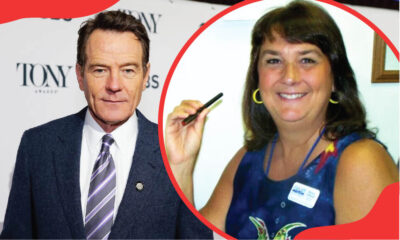
 Celebrity6 months ago
Celebrity6 months agoMickey Middleton: The Untold Story of Bryan Cranston’s First Wife
