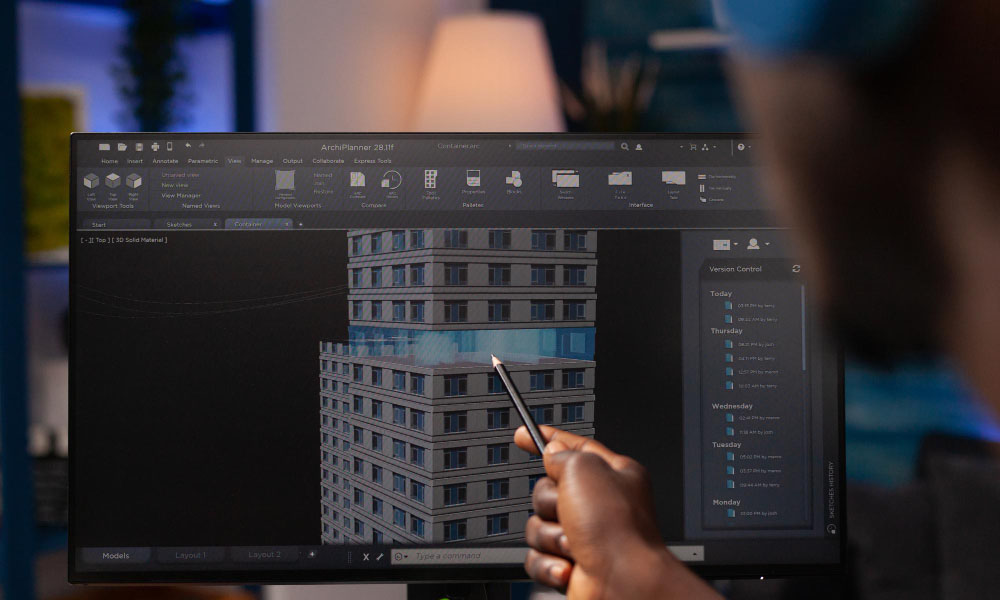Estimating becomes simpler when the measurements you use come straight from the model. A tidy digital model gives you areas, lengths, and counts — raw facts. Estimators turn those facts into cost and schedule decisions. Tie those tasks together, and you spend less time measuring and more time managing risk. Firms using BIM Modeling Services, Construction Estimating Services, and Xactimate Estimating Services often see fewer surprises once construction starts.
This is practical, not theoretical. The model reduces ambiguity. The estimator applies local price knowledge. The result is a clearer, faster bid that’s easier to defend to owners and subcontractors.
Start with clean inputs.
A messy model produces messy quantities. It really is that simple. Before exporting, check that families are consistent, element names are predictable, and metadata like material and thickness are filled in. Those small steps make exports useful.
Quick pre-export checklist:
- Consistent family and element names
- Required metadata is present on each element
- Agreed export format (CSV or IFC is common)
- A basic mapping sheet linking elements to line items
When BIM Modeling Services deliver organized outputs, the estimator gets usable counts. That changes the conversation from “what did you measure?” to “what price should we apply?”
Mapping: the quiet productivity tool
Mapping is the small table that saves hours. It links a model’s element names to the estimating software’s line items. Do it once and reuse it.
A useful mapping table includes:
- Model element name → estimate line code
- Unit of measure (area, length, count)
- Any conversion rules or productivity assumptions
- Notes on exclusions or special treatments
With a solid mapping sheet, Construction Estimating Services can import quantities and focus on pricing, contingencies, and sequencing. The spreadsheet becomes a living asset that improves with each project.
How Xactimate fits the workflow
Many teams rely on Xactimate because it uses standard line items and local price lists. When you feed the platform clean counts, it generates organized, auditable estimates quickly. That’s particularly helpful for restoration projects and insurance-related work, where defensible, consistent numbers matter.
Using Construction Estimating Services alongside BIM outputs turns model counts into estimates that insurers and adjusters recognize. The platform doesn’t fix bad inputs; it amplifies good ones.
Practical gains you’ll notice fast.
Integrating modeling and estimating delivers outcomes that matter to operations:
- Faster bid turnaround, because manual takeoffs vanish
- Fewer scope disputes, since quantities are model-backed
- Clearer procurement, with accurate quantities early in planning
- Cleaner audit trails for owners and insurers
These advantages compound. Each successful project shortens the learning curve for the next.
Run a tight pilot before scaling.
A pilot reduces risk and surfaces the inevitable friction points. Choose a short, typical job and keep model revisions limited during the test. Assign one BIM lead and one estimator with decision authority. Export, map, import, then compare the resulting estimate line by line.
Pilot steps:
- Pick a representative project under three months
- Prepare a mapping sheet before export
- Import into your estimating tool and review differences
- Document surprises and update the mapping file
The goal is a repeatable loop, not perfection on the first try.
Typical friction and quick fixes
Most problems are predictable. Names vary across projects, exports use different units, or metadata is missing. The cure is governance that’s short and practical: a two-page modeling guide, a few template families, and a single mapping spreadsheet everyone uses.
If tools won’t talk directly, use neutral exchanges like CSV or IFC. Add a short manual cleanup step on the first few runs and store the rules you used. That cleanup becomes the template for future imports.
Habits that scale the benefit
Long-term success comes from small, repeatable habits. Train new hires on naming standards during onboarding. Version the mapping spreadsheet and review it after each project. Hold monthly reviews of imported estimates and ask what costs you the most time.
When these habits are routine, BIM Modeling Services become a reliable data source and Xactimate Estimating Services become a strategic function rather than a data-entry job. Combining those with Xactimate Estimating Services makes it easier to produce estimates that stand up under scrutiny.
Conclusion: simple rules, better results
You don’t need perfect models or perfect software to improve estimating. Start with small, enforceable rules: consistent names, a mapping spreadsheet, and a focused pilot. Use the outputs of BIM to feed your estimating process, then let your estimating tools do their job. Over time, those small investments—clear naming, tight mapping, controlled pilots—will yield faster bids, fewer disputes, and more predictable projects.

 Celebrity8 months ago
Celebrity8 months ago
 Celebrity5 months ago
Celebrity5 months ago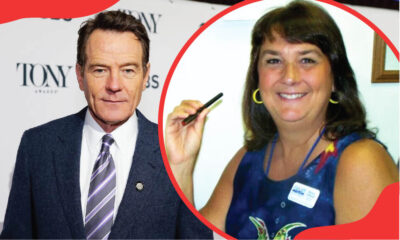
 Celebrity6 months ago
Celebrity6 months ago
 Entertainment6 months ago
Entertainment6 months ago