Entertainment
Full Review of CleverGet Amazon Downloader: Is It Good Enough?
Published
3 months agoon
By
Admin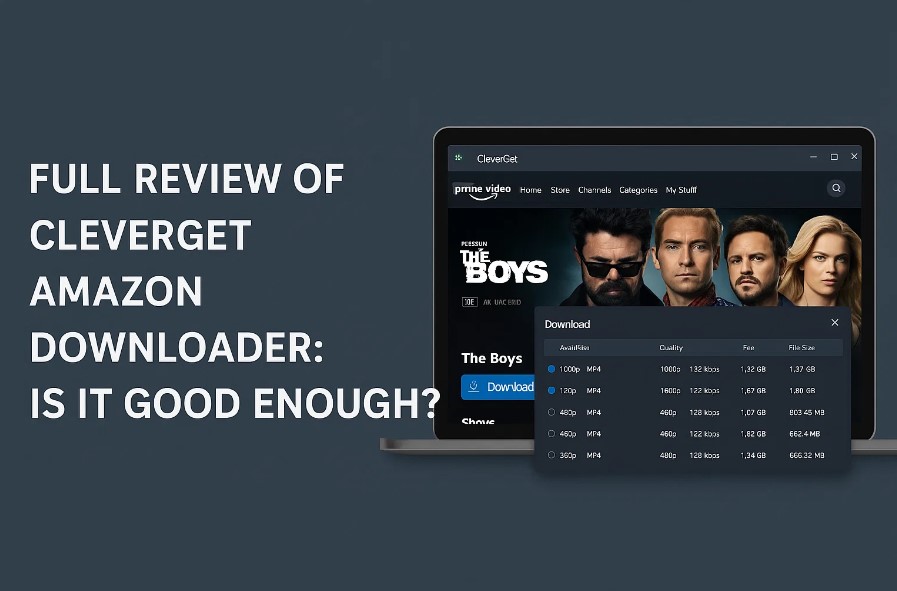
In today’s streaming era, it’s not unusual to want a way to watch your favorite Prime Video content offline—especially when traveling or when internet access is unreliable. While Amazon Prime Video allows limited downloads through its app, these files are often encrypted and expire quickly. That’s where CleverGet Amazon Downloader comes into play. But does it really deliver what it promises? In this comprehensive CleverGet Amazon Downloader review, we’ll explore what the software offers, how it performs in real-world use, and whether it’s worth your investment.
1. What Is CleverGet Amazon Downloader?
CleverGet Amazon Downloader is a professional desktop tool designed to help users download movies and shows from Amazon Prime Video for offline playback without the usual restrictions. Unlike the Prime Video app, which limits downloads to specific devices and regions, CleverGet gives you full control over your files. You can save videos in high-quality MP4 or MKV formats, choose audio and subtitle options, and store them permanently on your computer.
The software is part of the broader CleverGet suite, which supports other major streaming platforms as well. But for this review, we’ll focus specifically on the CleverGet Amazon Downloader, exploring how well it performs when downloading content from Amazon Prime Video.
At first glance, the interface feels clean and straightforward. You simply paste the Amazon Prime Video URL into the program, choose your preferred settings, and hit the download button. Within minutes, you’ll have a full HD copy of your selected show or movie saved locally—no expiry date, no DRM issues, and no need to stay connected.
2. Real-World Performance: Test Results
To see if CleverGet lives up to the hype, I tested it with several Prime Video titles over a week, including popular TV series and full-length films. Below, I’ll share my experience across four key areas—video quality, audio & subtitles, download speed, and stability—to give a fair and complete picture from a real user’s perspective.
Video Quality
As someone who values crisp visuals, I was genuinely impressed by the output quality. The CleverGet Amazon Downloader lets you choose resolutions up to 1080p Full HD, which matched the quality of Amazon’s streaming playback perfectly. In most cases, the downloaded files maintained high bitrate and color accuracy, making them almost indistinguishable from the original stream.
Even in scenes with complex lighting or motion, the picture stayed sharp, without compression artifacts or noticeable pixelation. That’s something I can’t always say about built-in streaming app downloads. For users who enjoy big-screen movie nights, this makes a real difference.
From a user’s perspective, this level of quality really stood out—it felt like I was getting a cinema-grade file, ready to enjoy offline anytime.
Audio & Subtitle Options
One of the biggest advantages I found was the customization for audio and subtitles. The program detects and lists all available audio tracks (such as English 5.1 or Dolby Digital options) and subtitles (closed captions or multiple languages) from Amazon Prime Video. You can choose which ones to include in your download, or save multiple subtitle files separately.
During testing, I selected both English and Spanish subtitles, and they synced flawlessly with the video. Audio quality was rich and immersive—no distortion or sync issues at all.
For multilingual households or frequent travelers who watch international content, this is a fantastic feature. Compared to other download tools I’ve tried, CleverGet’s subtitle integration felt smoother and more reliable.
Download Speed
Let’s face it—no one likes waiting hours for a video to download. This was another area where CleverGet impressed me. With a stable internet connection, I was able to download a two-hour HD movie in roughly 10–15 minutes. The downloader uses intelligent acceleration technology, optimizing network resources to maintain consistent speeds without overloading the system.
Even when downloading multiple episodes from a TV series at once, the process remained quick and efficient. The program also allows for simultaneous downloads, so you can queue several files without slowing everything down.
From a practical perspective, the CleverGet Amazon Downloader saves a lot of time. Instead of waiting overnight for a download to complete, you can grab what you need before heading out—and it’ll be ready by the time you pack your bag.
Stability
Software reliability is another key factor for any downloader, and CleverGet delivered a stable experience throughout my tests. The program didn’t crash, freeze, or show error messages, even during long sessions or multiple downloads.
I appreciated how it automatically detected Prime Video URLs from my browser and began parsing them instantly. It felt like a polished, well-optimized tool designed for both beginners and tech-savvy users alike.
Some downloaders I’ve tried in the past were plagued by inconsistent performance or abrupt crashes—but not this one. The cleverget reviews I’ve read online often mention its reliability, and after personal use, I’d agree completely.
Overall, I came away feeling that CleverGet is a stable, professional-grade downloader built with real users in mind.
3. FAQs
- Is CleverGet safe to use?
Yes. One of the top questions people ask is, “Is CleverGet safe?” Based on my experience and research, it is. The software is developed by Leawo Software, a long-established company known for multimedia solutions. The installer is clean, virus-free, and doesn’t bundle any unwanted add-ons. As with any software, downloading it directly from the official website ensures maximum safety and authenticity. - Does CleverGet support 4K video?
Currently, the CleverGet Amazon Downloader supports up to 1080p resolution for Amazon Prime Video, which is sufficient for most users. However, 4K support may become available in future updates depending on regional and technical factors. - Can I download subtitles and audio tracks?
Absolutely. CleverGet lets you choose multiple audio languages and subtitle tracks, which can be embedded or saved as separate files. This flexibility is particularly useful for multilingual viewers. - How long does it take to download a movie?
Download time depends on your internet speed and system performance. In general, expect a two-hour HD film to finish within 10–20 minutes on a high-speed connection. - Are there limitations on the number of downloads?
No. Unlike built-in Prime Video downloads, which may expire after a certain period, CleverGet allows unlimited downloads that remain permanently stored on your device. Once you’ve downloaded a file, it’s yours to keep. - Can I use CleverGet to download other streaming content?
Yes, CleverGet also offers modules for Netflix, Disney+, Hulu, and other platforms. But if your main goal is to download movies and shows from Amazon Prime Video, this specific tool is optimized for that purpose.
4. Final Verdict
After a week of hands-on testing, I can confidently say that CleverGet exceeded my expectations. It’s easy to use, performs consistently, and offers the features that serious streamers want—high-quality video, full audio and subtitle control, fast download speeds, and solid stability.
If you’re looking for a reliable solution to save your favorite Prime Video content offline, the CleverGet Amazon Downloader stands out as one of the best options available today. It’s particularly appealing for travelers, families, or anyone who wants permanent offline access without the frustration of expiring downloads.
In short, my personal CleverGet Amazon Downloader review is overwhelmingly positive. It’s safe, efficient, and worth every penny if you value flexibility and ownership over your digital media. Whether you’re archiving your favorite series or creating a personal library of movies, CleverGet makes the process simple and dependable.
Final thought: If you’ve ever wished for a straightforward way to download movies and shows from Amazon Prime Video—without restrictions or expiration dates—this tool is absolutely worth trying.

The Ultimate Guide to Air Conditioner Installation: What Every Homeowner Should Know

Best Duas to Recite at Arafat

Chrome Hearts Floral Cross Hoodie – Streetwear with a Gothic Twist

Top 10 Cold Calling Companies Driving Real Sales Conversations

Finding Strength in Faith: How Christian Necklace Women’s Jewelry Transforms Spiritual Connection
Newborn Circumcision in the UK: What Modern Parents Need to Know in 2026

How Cyrel Nicolas Redefined SEO Standards for Filipino Entrepreneurs This 2026

Enterprise Search Engine: Transforming How Organizations Discover and Leverage Knowledge

Meet RingConn Gen 2 — The Future of Wearable Health Tech

Why East Midlands Homeowners Struggle With DIY Roof Cleaning

Who Is Marlene Knaus? The Untold Story of Niki Lauda’s First Wife

Jacqueline Bernice Mitchell: The Inspiring Story of Jerry Rice’s Ex-Wife

Mickey Middleton: The Untold Story of Bryan Cranston’s First Wife

Curious About JOI Database? Read This First Before You Click Anything

Where Is Barbara Boothe Now? Inside Her Life After Larry Ellison

Wendy Lang: Meet the Therapist Married to Cenk Uygur

Where Is Noelle Watters Now? Jesse Watters’ Ex-Wife’s Life After Divorce

Alisande Ullman Today: What Happened After Her Divorce from Leslie Nielsen?

Where Is Tanya Hijazi Now?: All About Rick James’ Former Wife

Should You Use Wooflix in 2025? Honest Review and Best Alternatives

The Ultimate Guide to Air Conditioner Installation: What Every Homeowner Should Know

Best Duas to Recite at Arafat

Chrome Hearts Floral Cross Hoodie – Streetwear with a Gothic Twist

Top 10 Cold Calling Companies Driving Real Sales Conversations

Finding Strength in Faith: How Christian Necklace Women’s Jewelry Transforms Spiritual Connection
Newborn Circumcision in the UK: What Modern Parents Need to Know in 2026

How Cyrel Nicolas Redefined SEO Standards for Filipino Entrepreneurs This 2026

Enterprise Search Engine: Transforming How Organizations Discover and Leverage Knowledge

Meet RingConn Gen 2 — The Future of Wearable Health Tech

Why East Midlands Homeowners Struggle With DIY Roof Cleaning
Categories
Trending
-

 Celebrity8 months ago
Celebrity8 months agoWho Is Marlene Knaus? The Untold Story of Niki Lauda’s First Wife
-

 Celebrity5 months ago
Celebrity5 months agoJacqueline Bernice Mitchell: The Inspiring Story of Jerry Rice’s Ex-Wife
-
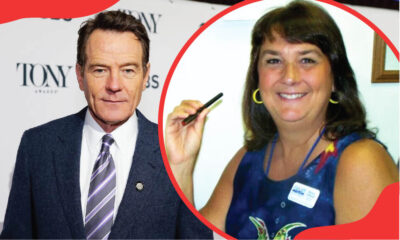
 Celebrity6 months ago
Celebrity6 months agoMickey Middleton: The Untold Story of Bryan Cranston’s First Wife
-

 Entertainment7 months ago
Entertainment7 months agoCurious About JOI Database? Read This First Before You Click Anything
