Tech
GramSnap Review: Is This the Best Free Instagram Downloader?
Published
3 months agoon
By
George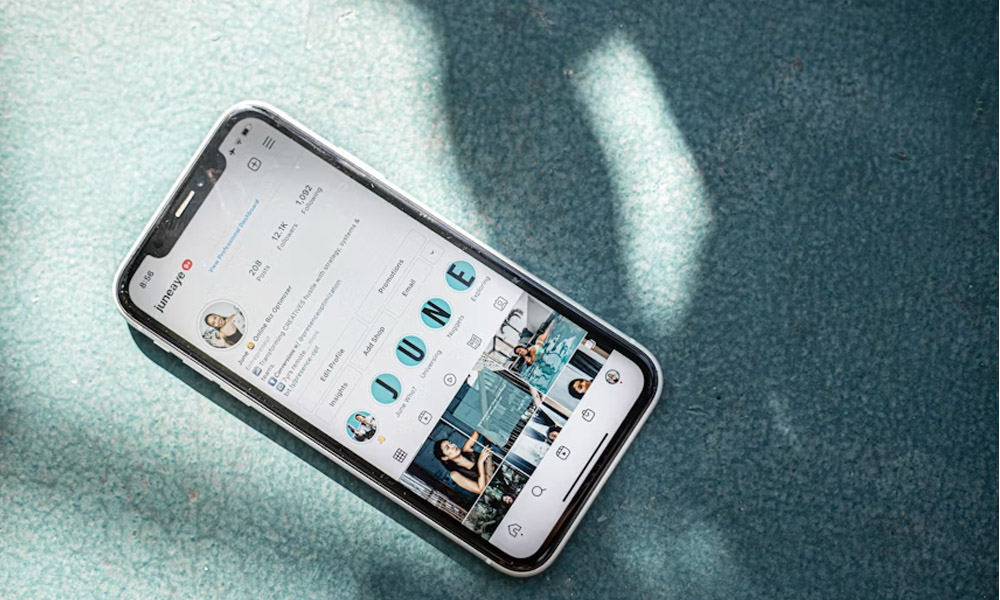
If you use Instagram a lot, you’ve probably come across a moment when you wanted to save a video, reel, or story, but couldn’t. Maybe it was a funny video, a cool travel reel, or a useful tip you didn’t want to lose. But sadly, Instagram doesn’t have a simple “Download” button.
That’s where GramSnap comes in. It’s a free tool that helps you download Instagram content fast and easily, without needing to log in or install anything. Many users are now using it because it’s simple, clean, and works well on both phones and laptops.
In this article, we’ll take a closer look at GramSnap. You’ll learn what it is, how it works, and if it’s really the best free Instagram downloader in 2025.
What Is GramSnap and What Does It Do?
GramSnap is a free online tool that lets you download Instagram videos, reels, stories, and photos straight to your device. You don’t need to create an account, log in, or install any apps. Just copy the link from Instagram, paste it on GramSnap, and your download is ready in seconds.
Whether you’re saving a funny reel, a beautiful photo, or an inspiring story, GramSnap helps you do it quickly and without any trouble. It works best with public accounts and supports high-quality downloads.
Many people use it for different reasons — content creators, students, social media fans, or just anyone who wants to save cool content for later.
Why So Many People Are Using GramSnap in 2025
One of the big reasons people love GramSnap is how easy it is to use. When you open the website, you’ll see a clean, simple page with one box. No ads flying in your face. No confusing menus. Just a place to paste your Instagram link and hit download.
In 2025, users are looking for tools that just work. No logins, no spam, no wasting time. GramSnap gives you exactly that. It feels smooth, fast, and stress-free. And that’s why it’s becoming more popular every day.
Even if you’re not very tech-savvy, you can use it. That’s a big deal for people who don’t want to deal with tricky apps or long setups.
How GramSnap Works Step by Step
Using GramSnap is super simple. You don’t need to be a tech expert. Here’s how it works:
-
Copy the Instagram Link
-
Go to the Instagram app or website.
-
Find the post, story, or reel you want to save.
-
Tap on the three dots (•••) and click “Copy Link.”
-
-
Open GramSnap.com
-
Go to gramsnap.com in your browser.
-
You’ll see a white box on the homepage.
-
-
Paste the Link or Let It Auto-Detect
-
If the tool auto-detects your copied link, great!
-
If not, just paste the link manually into the box.
-
-
Click the Download Button
-
Hit the download button.
-
Within seconds, your file will be ready to save.
-
Tap on the file, and it gets saved directly to your phone or laptop.
-
That’s it. No waiting, no signing up, no weird steps. Just copy, paste, click, and done.
Top Features of GramSnap You’ll Love
GramSnap may look simple, but it’s packed with helpful features. Here are some of the top ones users love:
Anonymous Story Viewing
You can watch and download Instagram stories without being seen in the viewers’ list. This is great if you want to stay private while browsing.
High-Resolution Downloads
Unlike other tools that give you blurry videos, GramSnap saves content in high quality. Great for designers, creators, or just people who care about sharp videos.
Works on Both Mobile and Desktop
Whether you’re using your phone or your laptop, GramSnap works perfectly. The website adjusts to your screen and works fast on all devices.
Download Reels, Stories, Photos, IGTV & More
You can save almost all types of public Instagram content, including carousels (multi-image posts) and even profile pictures.
No Ads on Download Page
Many free tools fill their sites with pop-ups. GramSnap keeps things clean and focused on one thing — downloading what you need.
Is GramSnap Really Free and Safe?
Yes, GramSnap is completely free. You don’t need to pay anything, and there are no hidden fees. You won’t be asked to “upgrade” or buy a pro version just to use the basic features.
As for safety, GramSnap doesn’t ask for your Instagram login, so your account is safe. According to ScamAdviser, a popular website safety checker, gramsnap.com has a good trust score. It’s marked as a legit site.
Also, from personal use, there are no strange pop-ups, no spammy redirects, and no fake download buttons. Still, it’s always a good idea to be careful. Don’t enter any personal info, and only use the tool for public content.
Can You Use GramSnap on Mobile Devices?
Yes, and it works really well on mobile. In fact, many users prefer using GramSnap on their phones, especially when they want to save a reel or story quickly while scrolling through Instagram.
The website adjusts nicely to your phone’s screen. The buttons are easy to tap, and the download works just like it does on a computer. You don’t need to install any app, and your phone’s storage won’t be filled with extra stuff.
If you ever find a great video while you’re out and about, GramSnap makes it super easy to save it right away.
What You Can and Can’t Do With GramSnap
GramSnap is a great tool, but it’s also important to know what it can and can’t do.
What You Can Do:
-
Download Instagram Reels, Stories, IGTV, photos, and profile pictures from public accounts.
-
Save content in high quality without logging in or installing anything.
-
View stories anonymously, which means the person won’t know you watched it.
What You Can’t Do:
-
You can’t download content from private accounts. This is because GramSnap respects Instagram’s privacy rules.
-
You also can’t use it to log in or interact with other users like an Instagram app.
-
There’s no batch download yet, so you need to download one link at a time.
So if you’re just trying to save cool posts or funny Reels from public pages, GramSnap is perfect. But if you’re looking for private content, this tool won’t work—and that’s actually a good thing, for privacy reasons.
Who Should Use GramSnap?
GramSnap is useful for a lot of people. Here’s who might love it the most:
-
Content Creators: If you’re always saving ideas or reposting content (with credit!), this tool makes it fast and easy.
-
Teachers or Educators: Saving short video lessons or tips from Instagram can be helpful for your students.
-
Social Media Managers: Need to study a competitor’s post or track visual trends? GramSnap helps you do it without logging in.
-
Casual Instagram Fans: Even if you just want to save memes, quotes, or pretty pictures, this tool makes your life easier.
Basically, if you ever wish you could just save something from Instagram, then GramSnap is made for you.
Hidden GramSnap Features That Make It Even Better
Some of GramSnap’s best features are not obvious at first, but once you notice them, you’ll appreciate them even more.
-
Auto-Paste Detection: When you copy an Instagram link and open GramSnap, it automatically pastes it into the box. No need to press anything.
-
No Ads on the Download Page: Many free tools throw ads at you. GramSnap keeps things clean, especially during downloads.
-
Bookmarking Tool: You can save your favorite profiles and come back to them anytime. This is handy if you follow certain creators.
-
Supports Older IGTV Content: Even though IGTV is less used now, GramSnap still lets you download those videos.
-
Full-Quality Profile Pictures: It doesn’t just grab the blurry thumbnail — it gets the actual high-res profile photo, perfect for clear contact images or creative work.
These little extras show that the team behind GramSnap really thought about the user experience.
Best Alternatives to GramSnap (Free Instagram Downloaders)
If you ever want to try something different, here are some great alternatives to GramSnap:
Imginn
-
View stories anonymously
-
Simple and fast
-
Doesn’t need login
-
But works only for public accounts
MyStalk
-
Great for reels, highlights, and archived stories
-
Easy to use on mobile
-
May lag a little sometimes
StoriesIG
-
Super quick for viewing stories
-
Works well on all devices
-
No “seen” notification
-
Doesn’t support private accounts
Inflact
-
All-in-one tool with analytics and hashtag help
-
High-quality downloads
-
Some features are paid
DownloadGram
-
Basic and clean tool
-
Perfect for simple downloads
-
Doesn’t support Stories or carousels
These tools are also handy, but GramSnap is still one of the easiest and fastest ones out there.
GramSnap vs Other Tools
So how does GramSnap compare to the rest?
Vs. Mollygram
Mollygram is better if you only want to view profiles and stay hidden. But it doesn’t let you download media like GramSnap does.
Vs. Inflact
Inflact offers more features, like account analytics and post scheduling. But most of those tools need a paid plan. GramSnap is 100% free.
Vs. DownloadGram
DownloadGram is also simple, but GramSnap supports more content types like Stories and IGTV.
Vs. Imginn/MyStalk
They’re great for quick viewing, but GramSnap is better for downloading and saving content.
In short, GramSnap focuses on fast, free downloads — and it does that job really well.
Bottom-Line
If you’re still wondering whether GramSnap is worth trying, the short answer is yes.
It’s easy, fast, free, and doesn’t ask for personal details. Whether you’re a student, a content lover, or just someone who wants to keep their favorite Instagram moments, GramSnap makes it simple.
Of course, it’s not perfect. It doesn’t support private accounts and can’t bulk download posts. But for everyday use, it’s more than enough.
In a world full of apps that want your info, GramSnap is refreshingly simple. Just copy, paste, download — and you’re done.
(FAQs)
Is GramSnap really 100% free to use?
Yes! GramSnap is completely free, no sign-up, no hidden fees, and no paid plans at all.
Is GramSnap safe, or will it steal my info?
GramSnap doesn’t ask for your Instagram login, so your account stays safe. No passwords, no tracking — just copy, paste, and download.
Is it even legal to use GramSnap in 2025?
It’s legal to download public Instagram content for personal use. But reposting without permission? That could get you in trouble.
What’s better than GramSnap if it ever stops working?
Try alternatives like Imginn, MyStalk, or StoriesIG. They also offer free downloads and anonymous viewing.
Can I really use GramSnap on my phone without an app?
Yes! It works perfectly on mobile browsers. No app needed — just open GramSnap.com and download like a pro.
You may also read, Geekzilla Podcast Review: Is It Really Worth Listening To?

Data Privacy and Confidentiality in Legal AI: Keeping Sensitive Matters Secure

Jodi Faeth: What Happened to Mike Wolfe’s Ex-Wife After Divorce?

How GEO Helps Startups Compete With Enterprise-Level AI Visibility

Who Is Cassandra Marino? Caitlyn Jenner’s Daughter Who Lives a Private Life

Get to Know Nathan Andersen: A. J. Cook’s Husband and Proud Family Man

From Digital to Tangible: The Human Impact of Cryptocurrency to Fiat Adoption

The Real Story of Melissa Meeks, Jeremy Meeks’ Famous Ex-Wife

MegaCustom: Personal Gifts Made Beautiful

Design Something Special with MegaCustom

Top 10 SEO Agencies for Barber Shops

Who Is Marlene Knaus? The Untold Story of Niki Lauda’s First Wife

Curious About JOI Database? Read This First Before You Click Anything

Jacqueline Bernice Mitchell: The Inspiring Story of Jerry Rice’s Ex-Wife

Should You Use Wooflix in 2025? Honest Review and Best Alternatives

Where Is Noelle Watters Now? Jesse Watters’ Ex-Wife’s Life After Divorce

Where Is Barbara Boothe Now? Inside Her Life After Larry Ellison

Alisande Ullman Today: What Happened After Her Divorce from Leslie Nielsen?

Where Is Tanya Hijazi Now?: All About Rick James’ Former Wife

Wendy Lang: Meet the Therapist Married to Cenk Uygur

Mickey Middleton: The Untold Story of Bryan Cranston’s First Wife

Data Privacy and Confidentiality in Legal AI: Keeping Sensitive Matters Secure

Jodi Faeth: What Happened to Mike Wolfe’s Ex-Wife After Divorce?

How GEO Helps Startups Compete With Enterprise-Level AI Visibility

Who Is Cassandra Marino? Caitlyn Jenner’s Daughter Who Lives a Private Life

Get to Know Nathan Andersen: A. J. Cook’s Husband and Proud Family Man

From Digital to Tangible: The Human Impact of Cryptocurrency to Fiat Adoption

The Real Story of Melissa Meeks, Jeremy Meeks’ Famous Ex-Wife

MegaCustom: Personal Gifts Made Beautiful

Design Something Special with MegaCustom

Top 10 SEO Agencies for Barber Shops
Categories
Trending
-

 Celebrity6 months ago
Celebrity6 months agoWho Is Marlene Knaus? The Untold Story of Niki Lauda’s First Wife
-

 Entertainment5 months ago
Entertainment5 months agoCurious About JOI Database? Read This First Before You Click Anything
-

 Celebrity3 months ago
Celebrity3 months agoJacqueline Bernice Mitchell: The Inspiring Story of Jerry Rice’s Ex-Wife
-
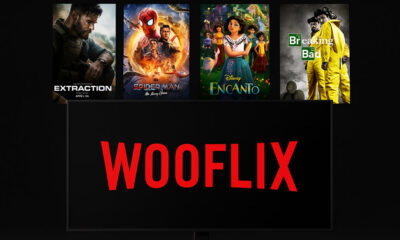
 Entertainment5 months ago
Entertainment5 months agoShould You Use Wooflix in 2025? Honest Review and Best Alternatives
