Guide
What Is SFM Compile? A Beginner’s Guide You’ll Actually Understand
Published
6 months agoon
By
George
Have you ever tried to create something cool in Source Filmmaker (SFM) but couldn’t get your new model or map to show up? That’s where SFM Compile comes in. It’s like the secret step that turns your raw files into something SFM can actually use.
Imagine cooking a meal. You can’t just eat raw ingredients like pasta or vegetables. You have to cook them first. Compiling is exactly like that — it “cooks” your 3D files so they’re ready for SFM. Without it, your work stays unfinished and invisible.
In 2025, even with all the new and modern animation tools, compiling in SFM is still important. It gives creators the power to bring custom content to life. This guide will explain everything about SFM Compile in a super easy way. By the end, you’ll feel confident and ready to start compiling your own models and maps.
What Is SFM Compile?
The term SFM Compile might sound technical, but it’s actually simple. It just means converting your 3D files, animations, or maps into a format that SFM understands. Your raw files from tools like Blender or Maya don’t work directly in SFM. They have to be compiled first.
Think of SFM as a picky eater. It won’t accept just any file type. Instead, it wants a special dish that’s been prepared correctly. Compiling is the process of taking your raw “ingredients” (like .SMD or .DMX files) and turning them into something SFM can load, like .MDL for models or .BSP for maps.
When you compile, your models, props, or maps become part of the SFM library. You can then pose them, animate them, or use them in your scenes just like the built-in content from games like Team Fortress 2 or Half-Life.
Why Do You Need to Compile in SFM?
You might wonder, “Why can’t SFM just read my Blender or Maya files directly?” The answer is simple: SFM uses the Source engine, which needs everything in its own special format.
Without compiling, your files won’t appear. Your model might stay invisible. Your map might refuse to load. Your animation might throw errors. Compiling makes sure your custom content is fully ready for SFM.
For example, imagine you’ve built a custom character in Blender. It looks perfect, but when you try to use it in SFM, nothing happens. That’s because SFM doesn’t understand the Blender file. But once you compile it into a .MDL file, SFM can read it, and your character is ready to animate.
This step isn’t optional — it’s the heart of customizing SFM. Whether you’re adding props, building a new environment, or designing unique animations, compiling is what makes it all come alive.
How SFM Compile Works (In Simple Steps)
Here’s a simple way to think about the SFM Compile process:
-
You start with raw files — maybe a character model or an animation.
-
You prepare these files in a Source-friendly format like .SMD or .DMX.
-
A tool called the compiler (usually studiomdl.exe) converts these into .MDL files for models or .BSP files for maps.
-
These compiled files are placed in the correct SFM folders so the program can find and load them.
It’s like sending your files through a translator. The compiler speaks “SFM language,” so once your files go through it, they’re ready to work inside the software.
This process might sound technical, but once you try it a few times, it becomes second nature. We’ll cover the tools and steps you need to make this as smooth as possible.
The Tools You Need for SFM Compile
The main tool you’ll need is studiomdl.exe, which comes with Source Filmmaker. It’s Valve’s official tool for compiling models and animations. You’ll find it in the game\bin folder of your SFM installation. It works through simple commands, which tell it which files to compile.
If typing commands feels scary, don’t worry! There are beginner-friendly tools that make this process much easier:
-
Crowbar: This is a community-made tool with a simple interface. Instead of writing commands, you just click buttons to compile or decompile models. It’s perfect for beginners.
-
CompilePal: This tool is great for maps. It automates multiple steps (VBSP, VVIS, and VRAD) and compiles your map with just one click.
-
Plugins for Blender or 3ds Max: These plugins export your models into the correct format for SFM, which makes compiling much simpler.
By using these tools, you don’t have to dive into complicated code. They save time and reduce mistakes, especially if you’re just starting out.
Understanding QC Files (The Compiler’s Instructions)
If the compiler is like a machine, the QC file is its instruction manual. QC stands for QuakeC, and it’s a small text file that tells the compiler what to do with your model.
A QC file includes details like:
-
The name of your model.
-
Where to save it after compiling.
-
Which textures to use.
-
Which animations to include.
-
How the model behaves in SFM.
For example, if you made a simple prop, your QC file might say, “Save this model as props/chair.mdl and use these textures from the materials/chair folder.” Without this file, the compiler won’t know where to put your model or what it should look like.
Don’t worry if this sounds complicated — QC files are easier than you think. Most of them are just a few lines of text, and there are ready-made templates you can copy and edit.
The Right Folder Setup for SFM Compile
Good file organization is the secret to a smooth compile. If your files are scattered all over your computer, you’ll run into errors. SFM needs everything to be in the right place.
Here’s a simple rule:
-
Models go into the usermod/models folder.
-
Textures go into the usermod/materials folder.
-
Maps go into the usermod/maps folder.
For example, if you’re compiling a chair model, you might have:
bash
CopyEdit
usermod/models/furniture/chair.mdl usermod/materials/furniture/chair.vtf
This neat setup makes it easy for SFM to find everything. It also helps you quickly spot mistakes if something goes wrong. Think of it like organizing your tools in a toolbox — everything has its place.
Getting Ready to Compile a Model
Before you hit the compile button, you need to check a few things:
-
Do you have all your model files and textures in one place?
-
Is your QC file written correctly?
-
Are your folder names and file names simple (no spaces or weird symbols)?
Once everything is set, you can open studiomdl.exe or Crowbar and start the compiling process. If everything is done correctly, you’ll see a new .MDL file appear in your models folder. That’s your compiled model, ready to use in SFM!
How to Compile Maps for SFM
Compiling a map is a little different from compiling a model, but the idea is the same. You are still turning your design into a file that SFM can use. For maps, the final file is called a .BSP file.
To make a map, you usually start with the Hammer Editor, which is Valve’s map-making tool. Once your map is ready, you need to compile it. This process happens in three main steps, using three special tools:
-
VBSP builds the basic structure of your map.
-
VVIS figures out what areas of the map can be seen from each point, which makes the map run smoothly.
-
VRAD adds lighting and shadows to make your map look realistic.
For example, if you build a small city scene, VBSP creates the buildings, VVIS decides how far you can see, and VRAD adds the glow from the streetlights. When all three steps are done, you get your .BSP file, which you place in the usermod/maps folder.
Common SFM Compile Problems and Fixes
Even if you follow all the steps, you might still run into errors. Don’t worry — it happens to everyone, even experienced SFM users.
One of the most common issues is when your model doesn’t show up in SFM. This usually means the compiled file is in the wrong place. Double-check that it’s inside usermod/models. If it’s in the wrong folder, SFM won’t find it.
Another common problem is missing textures. If your model looks white or pink, SFM can’t find the textures. Make sure the texture paths in your QC file match your folder structure exactly. Even a small typo or a wrong capital letter can cause problems.
Sometimes, you might see an error like “model has no sequence.” This means your QC file doesn’t have an animation set. You can fix this by adding at least one simple animation sequence — even a still pose works.
These issues might sound scary, but they’re easy to fix with a little patience. Think of it like solving a puzzle — once you find the missing piece, everything works again.
Tools That Make Compiling Easier
Typing commands can feel boring or confusing. That’s why many creators use community-made tools to make compiling fast and easy.
Crowbar is one of the most popular tools for SFM Compile. It has a clean interface where you just add your QC file and click “Compile.” It also shows detailed error messages, which makes fixing problems much easier.
For maps, CompilePal is a favorite. It combines all three steps (VBSP, VVIS, and VRAD) into one tool. You can build and test your map with just a few clicks instead of typing commands over and over.
There are also Blender and 3ds Max plugins that prepare your files for compiling. These plugins create the correct file types, which saves time and helps avoid common mistakes.
Tips for a Smooth SFM Compile Workflow
The more you compile, the more little tricks you’ll pick up. Here are a few tips to make your workflow easier:
-
Keep file names simple. Avoid spaces or special characters. For example, use chair_model instead of chair model (final).
-
Start small. If you’re new, try compiling a simple prop first. Once that works, move on to bigger models or maps.
-
Check your results right away. After compiling, open SFM and test your new model or map. If something’s wrong, you can fix it before moving on.
-
Always back up your files. A backup saves you from losing hours of hard work if something goes wrong.
SFM Compile in 2025: Why You Should Still Learn It
You might wonder, “Is SFM Compile still worth learning in 2025?” The answer is yes! Source Filmmaker is still loved by creators all over the world. People use it for short films, memes, fan projects, and even professional-looking animations.
Even though newer tools like Source 2 Filmmaker are becoming popular, classic SFM is still reliable and easy to use. Learning how to compile gives you full control over your content. You can create custom characters, maps, or props instead of only using default ones.
Plus, the skills you learn here — like file organization, textures, and animation setup — will help you in other 3D programs too. It’s a skill that stays useful, no matter what software you use later.
Conclusion
Compiling in SFM might feel tricky at first, but it’s actually a creative superpower. It’s what turns your raw ideas into finished assets that you can bring to life in your projects. Whether it’s a character, a map, or a simple prop, SFM Compile is the step that makes it all possible.
Now you know what SFM Compile is, why it’s important, and how to do it. You’ve learned about QC files, tools like Crowbar, and how to fix common problems. With just a little practice, you’ll be compiling like a pro.
So, open your files, set up your folders, and try compiling something today. The first time you see your custom model appear in SFM, you’ll know it was worth it.
(FAQs)
Why doesn’t my model show up in SFM after compiling?
Because it’s probably in the wrong folder! If your .MDL file isn’t inside usermod/models, SFM won’t even know it exists.
Can SFM use my Blender or Maya files without compiling?
No, never. SFM can’t read raw files. Without compiling, your model is just invisible data to SFM.
Why do my models turn bright pink in SFM?
This means your textures are missing or in the wrong place. A single wrong letter or missing folder in your QC file can cause this shocking pink look.
Is compiling still needed in 2025?
Yes, absolutely! Without compiling, SFM can’t load custom models or maps. It’s still the only way to make your content work in the Source engine.
What’s the fastest way to compile without using commands?
Use Crowbar. Just drag in your QC file, click compile, and you’re done. It’s like magic compared to the old command-line method.
You Might Also Like:

Tips and Tricks for First-Date Men’s Fashion in 2026

Call My Doctor Health Care LLC Sets a New Standard for Home Healthcare in Dubai

StableProxy Review: What Is It and Why You Might Need It in 2026

Recording Apps: Best Picks for Audio Capture in Screen Recording (2026 Guide)

7 Curb Appeal Improvements Your Home Might Be Crying Out For

Why Ahmedabad is a Must Visit City in India?

Trend vs Investment: Which Watch Features Stay Stylish for Years (Crystal, Case, Dial, Bracelet)

Corporate Reputation Management and the Cost of AI-Generated Errors

Hidden Costs of Economy Umrah Packages: A Breakdown of Extra Fees

RF PCB Solutions: How FastTurn PCB Powers High-Frequency Electronics with Precision

Who Is Marlene Knaus? The Untold Story of Niki Lauda’s First Wife

Jacqueline Bernice Mitchell: The Inspiring Story of Jerry Rice’s Ex-Wife

Curious About JOI Database? Read This First Before You Click Anything

Mickey Middleton: The Untold Story of Bryan Cranston’s First Wife

Where Is Barbara Boothe Now? Inside Her Life After Larry Ellison

Wendy Lang: Meet the Therapist Married to Cenk Uygur

Alisande Ullman Today: What Happened After Her Divorce from Leslie Nielsen?

Where Is Noelle Watters Now? Jesse Watters’ Ex-Wife’s Life After Divorce

Should You Use Wooflix in 2025? Honest Review and Best Alternatives

Where Is Tanya Hijazi Now?: All About Rick James’ Former Wife

Tips and Tricks for First-Date Men’s Fashion in 2026

Call My Doctor Health Care LLC Sets a New Standard for Home Healthcare in Dubai

StableProxy Review: What Is It and Why You Might Need It in 2026

Recording Apps: Best Picks for Audio Capture in Screen Recording (2026 Guide)

7 Curb Appeal Improvements Your Home Might Be Crying Out For

Why Ahmedabad is a Must Visit City in India?

Trend vs Investment: Which Watch Features Stay Stylish for Years (Crystal, Case, Dial, Bracelet)

Corporate Reputation Management and the Cost of AI-Generated Errors

Hidden Costs of Economy Umrah Packages: A Breakdown of Extra Fees

RF PCB Solutions: How FastTurn PCB Powers High-Frequency Electronics with Precision
Categories
Trending
-

 Celebrity8 months ago
Celebrity8 months agoWho Is Marlene Knaus? The Untold Story of Niki Lauda’s First Wife
-

 Celebrity5 months ago
Celebrity5 months agoJacqueline Bernice Mitchell: The Inspiring Story of Jerry Rice’s Ex-Wife
-

 Entertainment6 months ago
Entertainment6 months agoCurious About JOI Database? Read This First Before You Click Anything
-
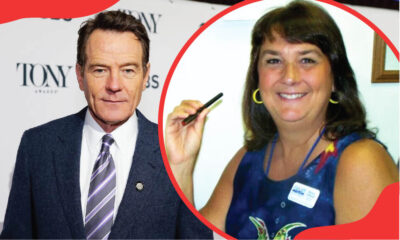
 Celebrity6 months ago
Celebrity6 months agoMickey Middleton: The Untold Story of Bryan Cranston’s First Wife
